Chat History
By analyzing user chat transcripts, you can identify common support issues and proactively address them, leading to improved customer satisfaction.
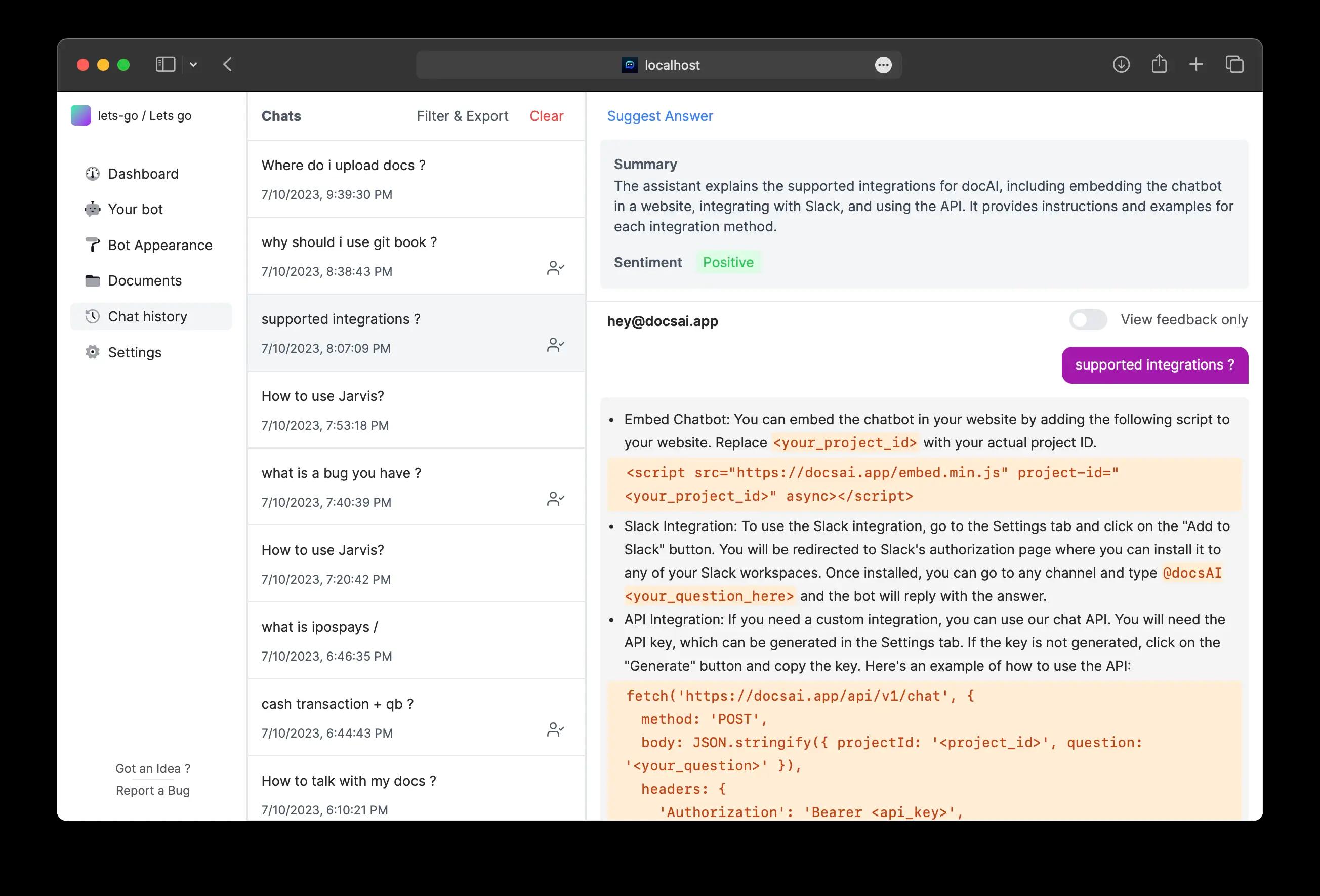
Summary and sentiment of conversations
Get chat summaries of the entire messages in the conversation and sentiment insights based on your plan. To generate a summary DocsAI will use additional chat credits.
Suggest answer
Generate a plain text document from chat history to help DocsAI provide more accurate answers to similar questions in the future.
User Identification
If you enable user email prompts and a user enters their email address or Identify users using code, a user check icon and their user ID will appear below the summary.
Learn more about identifying users via code
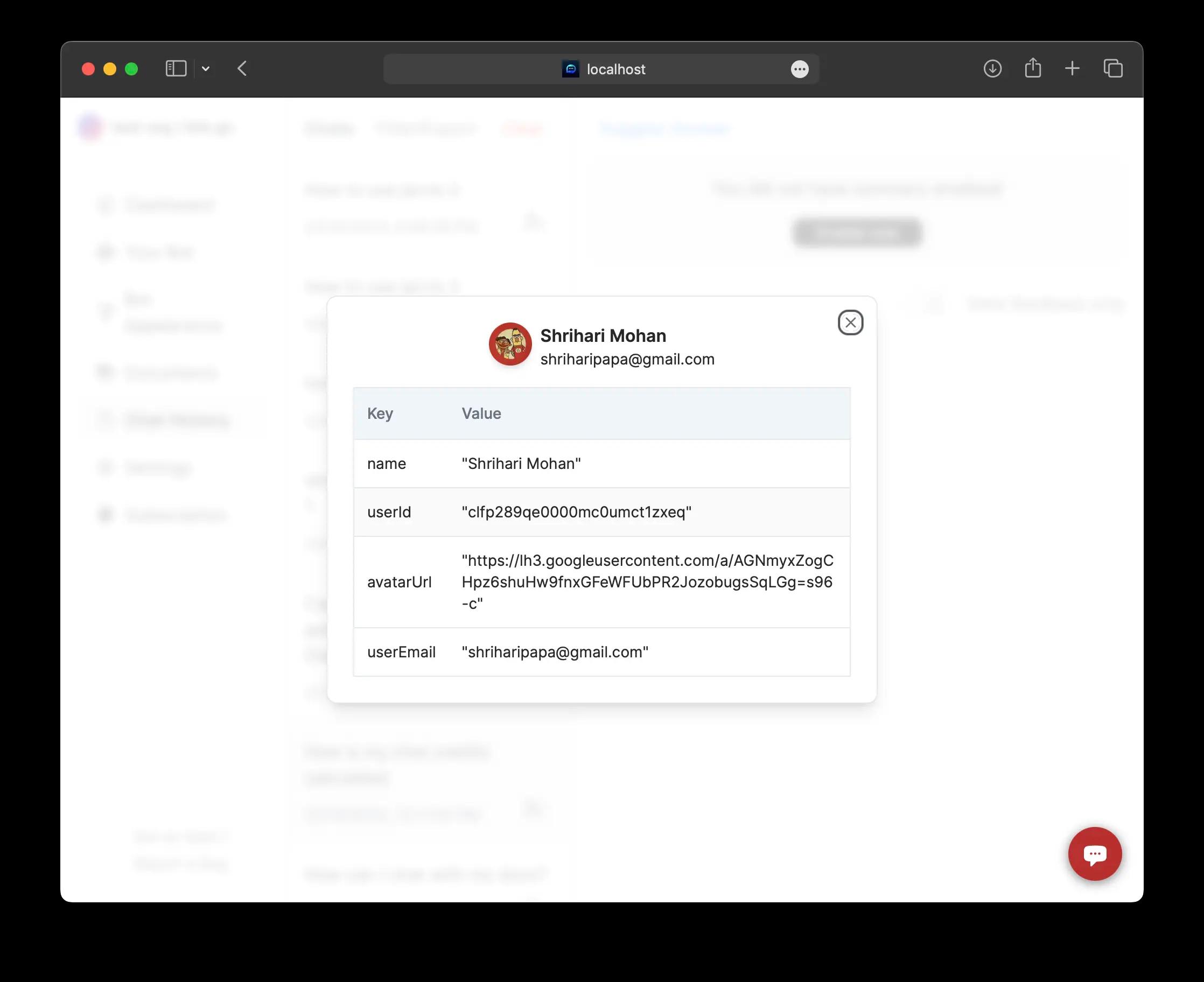
View feedback alone
Identify chat messages that contain feedback on the overall conversation. You can learn more about how users communication is being perceived and make adjustments accordingly
Filter and Export
Conversations can be filtered based on
- Date and Time Range
- Feedback (Postive, Negative, All Feedback)
- Sentiment (Positive, Negative, Neutral)
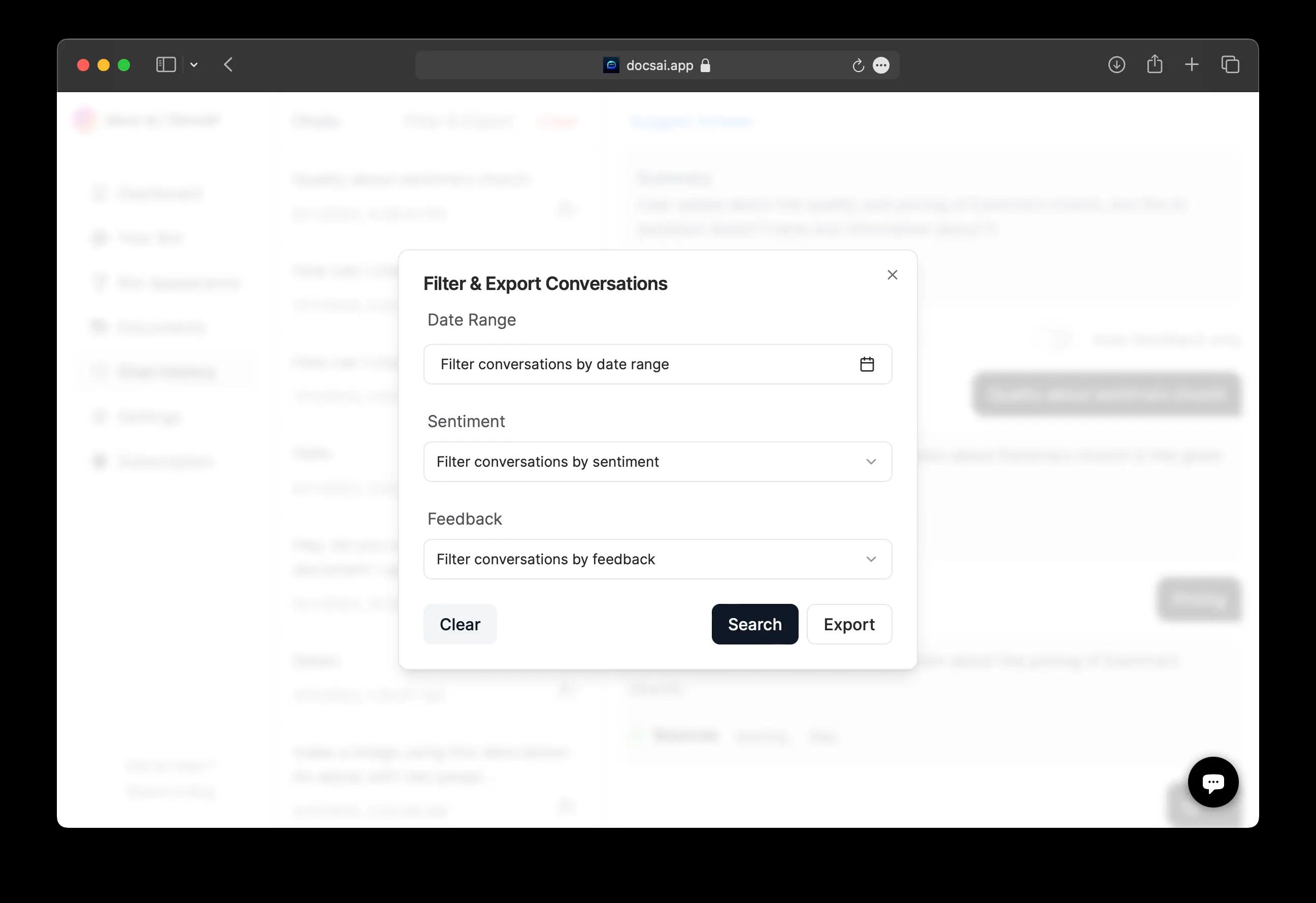
You can also export them as pdf. At this time you can only export last 50 chats of the applied filter.
Get a comprehensive overview of all conversation activity and export it to PDF with a single click.
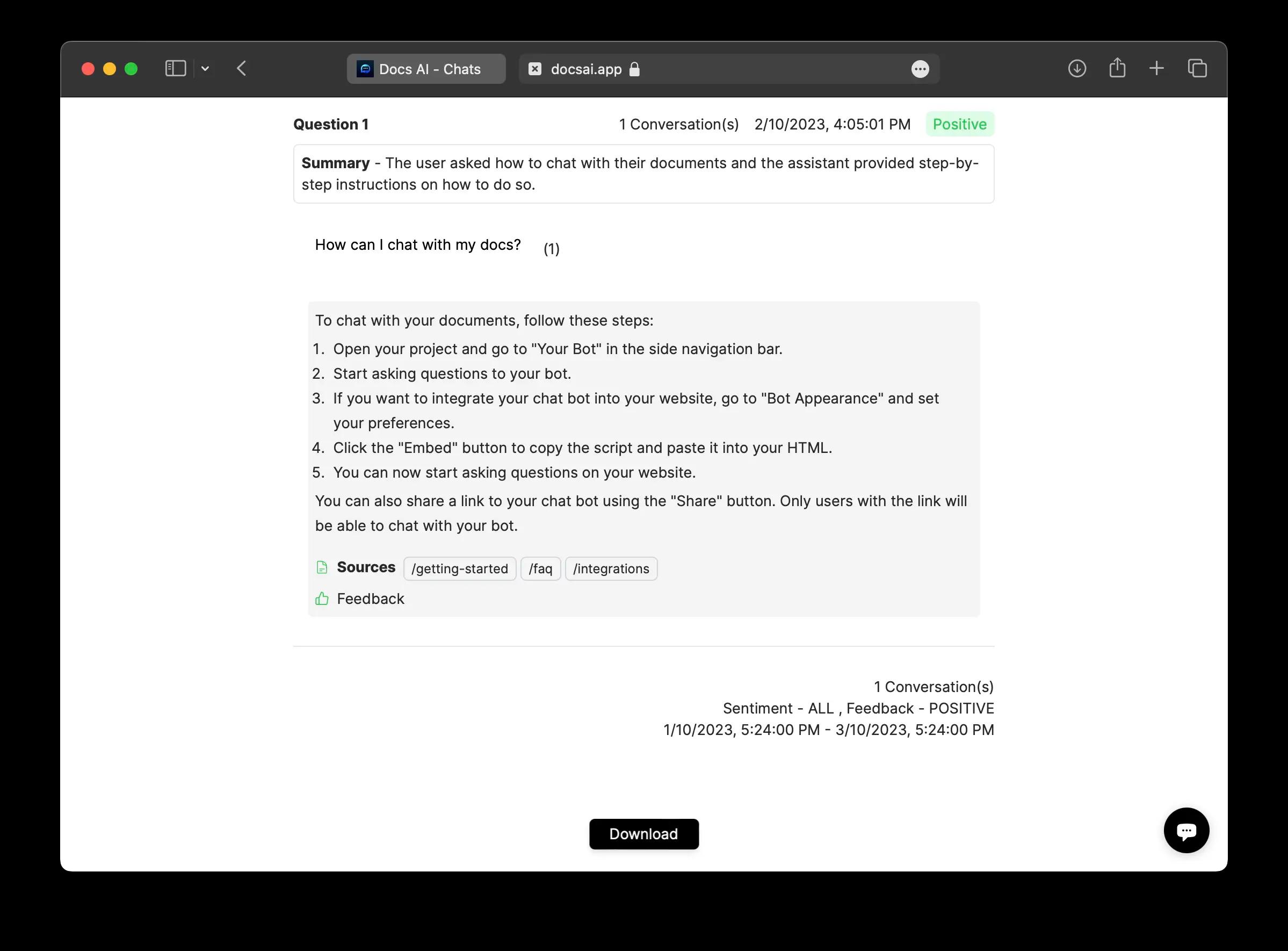
Clear conversations
You can use the clear to clear the entire chat history or use delete option to delete selected conversations. Clearning
conversations will take a toll on dashboard data.
Let us know in the Feature Requests (opens in a new tab) if you're looking to improve DocsAI.